-
Email info@proxynix.com
-
Phone +447480673522
Proxy Server PS4 – The Proxynix Guide to Lag-Free and Secure Console Gaming

In the world of online gaming, milliseconds matter. For PlayStation 4 users, any drop in connection or sudden lag can cost a victory. That’s where a proxy server PS4 setup becomes a game-changer. At Proxynix, we specialize in high-performance proxy solutions tailored for gaming, helping you stay connected, protected, and in control.
This guide is your deep dive into the benefits of using proxy servers with PS4, how to set them up, and which proxy types deliver the best results, including Private IPv6, ipv4 proxy, and ISP proxies. We’ll also highlight what makes a top-rated proxy server and how a proxy service like Proxynix can level up your gameplay.
What is a Proxy Server PS4 and Why Should You Use One?
A proxy server for PS4 is a dedicated network relay that reroutes your PlayStation’s internet connection through a secondary IP address. This allows for:
Lower ping and more stable gameplay
Bypassing regional restrictions
Hiding your actual IP address for anonymity
Avoiding IP bans or DDoS attacks
For serious gamers and content streamers, a proxy server PS4 is more than a luxury—it’s a tool for competitive advantage.
Who Should Use a Proxy with PS4?
Whether you’re a casual player or a tournament grinder, a PS4 proxy setup is beneficial for:
Gamers in regions with poor server routing
Players facing IP-based restrictions or bans
Users downloading updates or large patches frequently
Streamers needing stable bandwidth for gameplay + broadcasting
Proxynix provides stable, anonymous, and regionally optimized IPs for all such cases.
Top 3 Proxy Types for PS4 – What We Recommend at Proxynix
1. Private IPv6
Residential proxies mimic real users as they use genuine ISP-assigned IPs. IPv6 offers a vast address space, reducing the risk of blocks.
Advantages:
High trust rating by PlayStation Network (PSN)
Low detection risk
Ideal for logins, multiplayer, and secure purchases
Proxynix Tip: Use these proxies for ultra-safe login and matchmaking access.
2. IPv4 Proxy
These are fast, stable IPs hosted in data centers—not tied to a physical residence.
Advantages:
Lightning-fast connections
Affordable for bulk use
Ideal for downloading games and updates
Use Case: Patch installations, PSN downloads, and DLC streaming.
3. ISP Proxies
These combine datacenter hosting with ISP-assigned IP addresses, offering the best of both worlds.
Why do they stand out:
Faster than residential IPs
Trusted more than datacenter IPs
Perfect for tournaments, ranked matches, and competitive events
Proxynix Note: ISP proxies are our top-rated solution for PS4 proxy use.
How to Set Up a Proxy Server on PS4 – Step-by-Step
Go to Settings > Network > Set Up Internet Connection
Choose either Wi-Fi or LAN
Select Custom setup
Set IP Address to Automatic
Skip DHCP Hostname
Set DNS Settings to Automatic
Use Automatic for MTU Settings
Choose Use for Proxy Server
Enter the Proxy IP and Port provided by Proxynix
Finish the setup and test the connection. You’re now ready to game with a protected, faster, and regionally customized connection.
Why Gamers Trust Proxynix for Proxy Server PS4 Needs
| Feature | Proxynix Advantage |
|---|---|
| Low-latency connections | Optimized servers near gaming data centers |
| Huge IP pool | Both IPv4 and IPv6 Residential, Datacenter, ISP |
| 99.99% uptime | Your gaming won’t drop mid-match |
| Location control | Play geo-restricted games from anywhere |
| No IP sharing | Dedicated IPs mean zero interference or bans |
Proxynix has built a proxy service designed for console gamers, not just PC users. Our infrastructure is tailored to match the traffic behavior and latency demands of platforms like PS4 and PS5.
Benefits of Using a Proxy Server PS4
1. Bypass Geo-Restrictions
Connect via a proxy located in a supported region to unlock exclusive DLCs, beta testing, and regional game versions.
2. Prevent DDoS Attacks
Avoid toxic players and hackers who try to overload your connection. A proxy masks your real IP, making attacks nearly impossible.
3. Improved Matchmaking
Choose a proxy close to game servers (like NA, EU, or SEA) to get into fairer lobbies and reduce language barriers.
4. Stabilized Speeds for Streaming + Gaming
Multitasking between YouTube, Twitch, or Netflix while gaming? Our proxies help manage your connection load effectively.
What Makes a Proxy Service “Top Rated” for PS4?
Speed-first architecture
Low fail rate and IP bans
Dedicated gaming-specific support
No-log policy
Fast response on port issues
We at Proxynix run constant diagnostics to ensure our IPs aren’t flagged and remain lightning-fast, even during peak traffic.
Proxy Server PS4: Do’s and Don’ts
DO:
Use a verified provider like Proxynix
Test IP locations for the best ping
Use IPv6 residential for secure matchmaking
Monitor performance and switch if needed
DON’T:
Rely on free proxies (slow, insecure)
Use unverified public proxy lists
Enter fake proxy info—it won’t work
Forgot to restart the PS4 after setup
Pros and Cons Table: PS4 Proxy Server
| Pros | Cons |
|---|---|
| Boosts speed and reduces ping | Requires initial manual setup |
| Access to global gaming content | Premium proxies come with a cost |
| Prevents bans and enhances account security | A misconfigured proxy may fail to connect |
| Ideal for private gaming, tournaments, and downloads | Must choose reliable providers like Proxynix |
Troubleshooting Common PS4 Proxy Issues
1. Proxy Server Not Responding
Check IP/Port or contact Proxynix for active IP replacement.
2. Can’t Log into PSN
Use ISP or residential proxies, not datacenter IPs, which are more likely to be blocked.
3. Download Speeds Are Slow
Switch to a lower-load proxy region or use a datacenter IPv4 proxy for heavy downloads.
Choosing the Right Proxy Server PS4 Plan at Proxynix
At Proxynix, we’ve created multiple pricing tiers to suit every gamer:
Casual Plan: 5 Residential IPs – Ideal for weekend players
Pro Plan: 10 ISP Proxies – For daily multiplayer users
Elite Gamer Plan: 20 Dedicated IPs – Perfect for tournaments or streamers
Each plan includes:
Real-time support
Zero downtime guarantee
Option to switch IPs instantly
Proxy Server PS4
Ready to unlock true gaming potential? Get started with Proxynix’s tested proxy solutions and connect your PS4 with precision, power, and protection.
Frequently Asked Questions (FAQ)
Will a proxy improve my PS4’s connection?
Yes, especially if you choose a proxy close to your game’s server location.
Can proxies help with PSN logins and store access?
Absolutely. Residential and ISP proxies are ideal for bypassing restrictions and login failures.
Is using a proxy server on PS4 legal?
Yes. It’s widely accepted and doesn’t violate Sony’s Terms of Service when used properly.
What is the best proxy type for online gaming?
ISP proxies offer a perfect balance between speed and trust, making them best for PS4.
Interested to
Get Featured Service
- [email protected]
- +447480673522
- Unit 13 Freeland Park Wareham Road
- Mon-Sat 10.00pm - 7.00pm
Our Services
Residential Proxies
Company & Legal
- Privacy Policy
- Refund Policy
- About Us
- Terms of service
- Contact Us
We Accepted




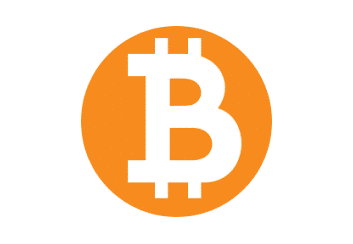



-
© 2024 Proxy Nix - All rights reserved. Developed by webkamrul

