-
Email info@proxynix.com
-
Phone +447480673522
RDP to Windows: The Ultimate Guide for Seamless Remote Access

In today’s hyper-connected world, remote desktop access is more than just a convenience — it’s necessary. Whether managing a digital business, conducting surveys, streaming geo-restricted content, or simply needing a virtual environment to work securely, RDP to Windows is the gateway to limitless opportunities.
At Proxynix, we understand the critical role a reliable and secure RDP (Remote Desktop Protocol) connection plays. This comprehensive guide will not only introduce you to the power of Windows RDP but also explore advanced use cases, setup instructions, best practices, and why Residential RDP is taking over the remote access market.
What is RDP to Windows?
RDP (Remote Desktop Protocol) is a Microsoft technology that allows you to connect to another Windows computer over a network. With RDP to Windows, you get a full graphical interface to access and control a remote Windows machine, just as if you were sitting right in front of it.
From managing files and running software to setting up virtual environments, RDP to Windows provides an essential solution for freelancers, developers, marketers, and survey professionals.
Why Use RDP for Windows?
1. Complete Remote Access
With Windows VPS 10 or a Private RDP setup, you gain complete control over a remote machine. You can install apps, browse securely, or run automation tools — all without using your local resources.
2. Better Privacy with Residential IPs
Unlike traditional datacenter RDPs, Residential RDP uses real ISP-assigned IP addresses. This makes your online activity appear more human and less likely to be flagged or blocked.
3. Ideal for Surveys, Automation & Streaming
If you’re involved in online surveys, digital advertising, or automation tasks, Residential RDP for Surveys ensures that your sessions are stable, undetectable, and not throttled.
Types of RDP Solutions Available
1. Windows VPS 10
This is a Virtual Private Server powered by Windows 10 OS. It’s lightweight, familiar, and perfect for remote work environments. At Proxynix, we provide high-performance Windows VPS 10 servers designed for speed and privacy.
2. Residential RDP
The rising star of the remote access world. Residential RDP uses IP addresses provided by local ISPs, making them appear like real household users. This is a game-changer for survey takers, marketers, and social media automation.
3. Private RDP
For users seeking absolute control and security, a Private RDP offers dedicated resources. No one else shares your IP or hardware, ensuring blazing speed and maximum protection.
Top Reasons to Choose Proxynix for Your RDP Needs
At Proxynix, we specialize in cutting-edge remote desktop solutions tailored to your exact needs. Here’s what sets us apart as the Best RDP Provider in the market:
- Blazing-Fast Speed – SSD-based servers with optimized bandwidth
- 100% Secure Access – Two-factor authentication, firewalls, and encryption
- Human-like IPs – Perfect for bots, surveys, or ad accounts
- Cheap Residential RDP Plans – Affordable packages without compromising on quality
- Global Coverage – Residential IPs from multiple countries
- 24/7 Support – Expert help whenever you need it
Common Use Cases of RDP to Windows
1. Running Survey Panels and Market Research
Survey platforms often ban datacenter IPs. With Residential RDP for Surveys, you get uninterrupted access and appear as a regular home user, increasing your approval rate and earnings.
2. Social Media Automation & Management
Manage multiple accounts on platforms like Facebook, Instagram, and LinkedIn without fear of bans. With Buy RDP Residential solutions from Proxynix, you can automate safely.
3. Ad Verification & SEO Monitoring
Ensure ad placements appear correctly across different regions. With RDP With Residential IP, your sessions will look native and human, helping verify Google or Facebook ads with zero friction.
4. Bypassing Geo-Restrictions
Need to access services limited by country? A Spectrum RDP or UK Residential RDP from Proxynix lets you unlock websites, streaming services, and content from anywhere in the world.
How to Set Up RDP to Windows
- Choose your RDP plan at Proxynix.com.
- Receive login credentials via email.
- On your Windows machine:
- Open “Remote Desktop Connection” (search mstsc in the Start menu).
- Paste your IP address.
- Click “Connect” and input the username/password.
- Boom! You’re now connected to your remote Windows machine.
Setting up RDP on Mac, Android, or Linux is just as simple using Microsoft’s official Remote Desktop apps.
Advantages of Residential RDP Over Traditional VPS
Feature | Traditional RDP | Residential RDP |
IP Type | Datacenter | Real ISP Residential |
Survey Compatibility | ❌ Blocked often | ✅ Approved easily |
Security | Standard | Enhanced privacy |
Streaming Access | Limited | Full access to Netflix, Hulu, etc. |
Ad Platform Use | Risky | Low risk |
Price | Usually cheaper | Slightly more expensive but worth it |
Click Below to Get Started with Premium Access
What to Look for in the Best RDP Provider
Here’s a checklist to make sure you choose a provider that delivers quality and value:
- Uptime Guarantee: Look for 99.9% server uptime.
- Unthrottled Bandwidth: No caps on data usage.
- Location Variety: US, UK, EU residential IP options.
- Customer Reviews: Proven reputation in the market.
- Instant Delivery: No waiting for setup.
- Support Team: Responsive and knowledgeable.
Proxynix checks every single one of these boxes and more.
Cheap Residential RDP vs Free RDP — What’s the Difference?
Many users search for Free RDPs, but these often come with risk:
- ❌ Shared by multiple users
- ❌ No privacy
- ❌ High chance of getting blacklisted
- ❌ Unstable uptime
Cheap Residential RDP from Proxynix starts at just a few dollars/month — a small investment for peace of mind, stability, and unmatched access.
Pro Tips to Maximize Your RDP Experience
1. Use a VPN with RDP
While Residential RDP is secure, layering it with a VPN can add another level of anonymity.
2. Maintain Security
Change your RDP password regularly. Use strong passwords and enable two-factor authentication if available.
3. Avoid Public Wi-Fi
When connecting to your RDP, avoid using unsecured networks. This prevents data sniffing and session hijacking.
FAQ: RDP to Windows & Residential RDP
Can I use Residential RDP for running bots or automation?
Absolutely. Residential RDP is ideal for automation tools like Jarvee, GSA, and more due to its human-like IP.
Is it safe to store sensitive files on RDP?
Yes, especially with Private RDP plans. We recommend encrypting sensitive files as an added precaution.
What’s the difference between Windows VPS 10 and Residential RDP?
Windows VPS 10 is a virtual server with Windows OS. Residential RDP adds the advantage of ISP-level IPs, ideal for undetectable internet access.
Can I access Netflix or YouTube Premium via RDP?
Yes. With RDP With Residential IP, geo-restrictions are removed, giving you native access.
Can I upgrade my plan later?
Absolutely. All Proxynix RDP plans are scalable — grow as your needs grow.
Why Proxynix is the Trusted Name for RDP to Windows
We’ve helped thousands of users, agencies, and businesses gain seamless remote access through top-tier RDP solutions. Our customer-first approach, high-performance infrastructure, and human-like residential IPs make us a clear choice when it comes to:
- Secure & stable connectivity
- Affordable pricing for every budget
- Tailored RDP solutions (from Buy RDP Residential to Private RDP)
- Easy-to-use platform for beginners and pros alike
Whether you’re looking for the Best Residential RDP, need a Cheap RDP for surveys, or want the flexibility of a Windows VPS 10 — Proxynix.com has the right solution for you.
Interested to
Get Featured Service
- [email protected]
- +447480673522
- Unit 13 Freeland Park Wareham Road
- Mon-Sat 10.00pm - 7.00pm
Our Services
Residential Proxies
Company & Legal
- Privacy Policy
- Refund Policy
- About Us
- Terms of service
- Contact Us
We Accepted




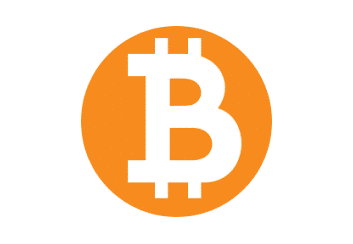



-
© 2024 Proxy Nix - All rights reserved. Developed by webkamrul

