-
Email info@proxynix.com
-
Phone +447480673522
RDP with Residential IP: The Ultimate Guide to Secure and Flexible Remote Access

In the evolving world of remote work, having secure, reliable, and efficient access to remote systems is more important than ever. One of the best solutions available is RDP with residential IP. This powerful tool allows users to connect to their remote desktop with the added privacy and legitimacy that a residential IP provides. For businesses and individuals who require geo-specific IPs, anonymity, and unrestricted access to regional content, residential RDP is an excellent choice. In this article, we will delve into the benefits of RDP with residential IP, compare it to cheap residential RDP, and explain why many users prefer to buy US residential RDP for their operations. Additionally, we’ll explore how Proxy Nix offers the best options for residential RDP solutions.
What is RDP with Residential IP?
RDP with residential IP refers to using Remote Desktop Protocol to access a remote system through an IP address assigned to a real residential location by an Internet Service Provider (ISP). Unlike data center IPs, which are often flagged by websites for suspicious activity, residential IPs appear to be genuine and come from a typical home user. This increases the reliability and reduces the chances of being blocked, making it an essential tool for anyone who wants to maintain a low profile online while managing multiple accounts or scraping data.
Why Use RDP with Residential IP?
Whether you’re managing social media accounts, conducting market research, or accessing region-locked content, using RDP with residential IP offers a significant advantage. The use of residential IPs makes your online activity look like it’s coming from a home network, which means it’s less likely to trigger security measures on websites that block suspicious data center traffic. This is why many users opt to buy US residential RDP, as U.S.-based IPs provide access to a wide variety of websites and services that are restricted to U.S. residents.
Key Benefits of RDP with Residential IP
1. Increased Anonymity and Security
Using an RDP with a residential IP ensures that your true IP address is masked, providing an extra layer of security and anonymity. This is particularly useful for individuals who manage multiple accounts or those who want to bypass geo-restrictions without raising suspicion. By accessing a remote desktop via a residential IP, websites view your connection as legitimate, significantly reducing the likelihood of encountering IP bans or CAPTCHAs.
2. Bypassing Geo-Restrictions
Many websites and streaming services restrict access based on the user’s geographic location. An RDP with residential IP allows you to bypass these geo-blocks and access region-locked content, regardless of where you are physically located. Whether you’re traveling abroad or need to access U.S.-only services like Netflix, Hulu, or U.S.-based e-commerce sites, using a U.S. residential IP can make it possible.
3. Seamless Multi-Account Management
Many platforms, including social media sites and e-commerce platforms, have strict rules against logging into multiple accounts from the same IP address. Using cheap residential RDP can help mitigate this issue. By assigning different residential IPs to each account, you can safely manage multiple accounts without fear of being flagged for suspicious activity. This makes residential RDP an essential tool for businesses, marketers, and influencers who need to handle multiple profiles simultaneously.
How Does RDP with Residential IP Work?
An RDP with residential IP works by routing your remote desktop session through a residential IP address. When you log in to your remote server using RDP, the residential IP acts as your public-facing IP, allowing you to appear as though you’re accessing the internet from a typical home network. This helps protect your real identity and location, providing enhanced anonymity and security.
1. Masking Your Real IP Address
One of the primary functions of residential RDP is to mask your real IP address. Instead of using a data center IP that is prone to being flagged, the residential IP is used, making it difficult for websites and services to detect that you are accessing the system remotely. This is particularly helpful for users who need to access geo-restricted websites or those who want to avoid detection while performing sensitive tasks.
2. Enhanced Security with Encryption
When using RDP with residential IP, your connection is encrypted, providing a secure channel for transmitting data between your local device and the remote desktop. This encryption ensures that unauthorized users cannot intercept or access your data, making it an ideal solution for businesses and individuals handling sensitive information.
The Advantages of Cheap Residential RDP
If you’re looking for an affordable solution, cheap residential RDP is a great option. It provides many of the same benefits as premium residential RDP services but at a lower cost. For users who need reliable, secure remote desktop access without a significant financial commitment, cheap residential RDP offers a perfect balance of performance and affordability.
1. Affordable and Cost-Effective
Many individuals and businesses are looking for ways to reduce costs without compromising security and performance. Cheap residential RDP plans are designed to provide all the essential features at an affordable price, making them a popular choice for users who need reliable remote access on a budget.
2. Unlimited Bandwidth and Reliable Connections
Despite its low cost, cheap residential RDP services from providers like Proxy Nix come with unlimited bandwidth and reliable connections. This ensures that you can use the service without worrying about data limits or slowdowns, allowing for seamless browsing, streaming, and data management.
3. 24/7 Customer Support
Even with cheap residential RDP, customer support is essential. Proxy Nix offers 24/7 customer support to assist with any technical issues or questions you may have. This ensures that your remote desktop experience is smooth and uninterrupted, no matter when or where you’re working.
Buy US Residential RDP for Maximum Flexibility
If you need access to U.S.-based content or services, buying US residential RDP is the best solution. U.S. residential IPs provide access to websites and platforms that are only available to users within the United States, including streaming services like Hulu, Netflix, and Amazon Prime, as well as U.S.-only e-commerce platforms.
Why Choose US Residential RDP from Proxy Nix?
Proxy Nix offers a wide range of U.S.-based residential RDP solutions, ensuring that you can access any content or service that requires a U.S. IP address. With our U.S. residential RDP plans, you can choose from a variety of locations across the United States, giving you the flexibility to select the region that best suits your needs.
- Wide Range of U.S. IPs: Our residential RDP solutions offer access to multiple U.S. locations, providing flexibility and ease of use.
- Unrestricted Access: Access geo-restricted content and services that are only available to U.S. residents.
- High-Level Security: All RDP services come with encryption and secure connections to ensure your data remains safe and private.
- Scalable Plans: Whether you need residential RDP for a few days or an extended period, we offer flexible plans to meet your requirements.
Pricing for RDP with Residential IP at Proxy Nix
At Proxy Nix, we offer competitive pricing for our residential RDP services. Whether you’re looking for a basic residential RDP plan or need a more robust solution with multiple IPs, we have pricing options that suit every need and budget.
| Plan | Price | Features |
|---|---|---|
| Basic Plan | $9.99/month |
|
| Pro Plan | $29.99/month |
|
| Enterprise Plan | $99.99/month |
|
Maximizing the Use of Your Residential RDP
Once you’ve secured your RDP with residential IP from Proxy Nix, it’s essential to make the most of it. Here are some tips to optimize your experience:
1. Use Residential IPs for Multi-Account Management
If you’re managing multiple accounts, especially on social media or e-commerce platforms, it’s crucial to use different residential IPs for each account. This helps prevent accounts from being flagged or banned for suspicious activity, allowing you to operate efficiently and without restrictions.
2. Combine RDP with a VPN for Extra Security
Although RDP with residential IP offers excellent privacy, combining it with a VPN can provide even greater security. A VPN encrypts all data transmitted between your device and the remote desktop, further protecting your information from hackers and cyber threats.
3. Monitor Your Bandwidth and Usage
With unlimited bandwidth, it’s easy to forget about your data usage. However, keeping an eye on your usage can help optimize your experience and ensure you’re using the service efficiently. Proxy Nix’s residential RDP plans come with usage tracking to help you stay on top of your bandwidth consumption.
Using Residential RDP for Web Scraping
Web scraping is a valuable tool for businesses, marketers, and researchers, but it often triggers security measures that block data center IPs. By using an RDP with residential IP, you can perform web scraping tasks without being detected. Websites are less likely to flag or block traffic from residential IPs, making residential RDP the perfect solution for scraping data from multiple sources.
1. Avoid Detection with Residential IPs
Websites typically block traffic from data center IPs because they are easily recognizable and associated with automated scraping activities. Using a residential IP helps you avoid these blocks by making your traffic look like it’s coming from a regular home user, allowing you to collect data without interruptions.
2. Higher Success Rates with Residential IPs
With residential IPs, your web scraping operations are more likely to succeed. Because residential traffic is less likely to be flagged as suspicious, you can gather data from a wider range of websites, ensuring your scraping tasks run smoothly and efficiently.
Why Choose Proxy Nix for Your Residential RDP Needs?
When it comes to residential RDP services, Proxy Nix offers unparalleled quality, security, and flexibility. Here’s why you should choose Proxy Nix for your RDP needs:
- Reliable and Secure Connections: All residential RDP services from Proxy Nix come with high-speed connections and advanced encryption, ensuring your data remains secure and your connections are uninterrupted.
- Flexible Plans: Proxy Nix offers a wide range of pricing plans, from basic residential RDP to premium options, allowing you to choose the plan that best suits your needs.
- 24/7 Customer Support: Our customer support team is available 24/7 to assist with any issues, ensuring a smooth experience from setup to daily use.
Getting Started with Residential RDP from Proxy Nix
Ready to take advantage of the benefits of residential RDP? Follow these simple steps to get started:
- Visit the Proxy Nix website and browse through the available residential RDP plans.
- Select the plan that best fits your needs, whether it’s a basic option or a more comprehensive plan.
- Complete the checkout process and follow the setup instructions provided by our team.
- Start enjoying fast, secure, and anonymous remote desktop access with your new residential RDP.
The Need for RDP with Residential IP in Today’s Digital World
As more individuals and businesses rely on remote work and digital operations, having secure and seamless access to remote desktops has become crucial. RDP with residential IP offers a solution that not only ensures security but also provides privacy by using residential IPs, which appear as home users’ IPs. This method is ideal for businesses that manage multiple accounts, individuals looking to bypass geo-restrictions, and marketers conducting data scraping. In this article, we’ll explore the advantages of RDP with residential IP and why it is a superior option compared to cheap residential RDP or traditional data center RDP.
What Is RDP with Residential IP?
RDP with residential IP refers to using the Remote Desktop Protocol (RDP) combined with a residential IP address, providing users with the ability to access their remote desktop from any location while using an IP address tied to a real home user. This type of connection is particularly beneficial for avoiding detection by websites that tend to block or flag data center IPs. For those needing secure and authentic access for tasks like account management, data scraping, or regional content access, using RDP with residential IP ensures the connection looks legitimate.
Why Should You Use RDP with Residential IP?
Many users turn to RDP with residential IP for its effectiveness in providing both security and authenticity. Unlike traditional RDP that uses data center IPs, residential IPs allow users to bypass restrictions and account suspensions while maintaining security. Additionally, businesses can operate multiple accounts without triggering security systems. Individuals who frequently face issues accessing region-locked content, such as U.S.-based streaming services or e-commerce platforms, also benefit significantly from residential IP-based RDP.
Key Advantages of RDP with Residential IP
1. Bypassing Geo-Restrictions
One of the major benefits of using RDP with residential IP is the ability to bypass geo-restrictions. Many streaming services and websites restrict access to their content based on the user’s geographic location. With RDP using a residential IP from a specific region, you can easily access services like Netflix, Hulu, or regional e-commerce platforms. This is why many people choose to buy US residential RDP, as it provides seamless access to U.S.-based services even from abroad.
2. Increased Privacy and Anonymity
When using an RDP with a residential IP, your actual IP address remains hidden, providing a higher level of anonymity compared to traditional data center IPs. Websites and online platforms see your connection as coming from a residential user, reducing the likelihood of encountering CAPTCHAs, IP bans, or blocks. For those managing multiple accounts or scraping sensitive data, this added privacy is essential to staying under the radar.
3. Higher Success Rates for Web Scraping
Many businesses and researchers use web scraping to gather data for market analysis or competitor research. However, scraping activities are often blocked when using data center IPs due to their association with bots. Residential IPs, on the other hand, make web scraping operations look like regular user activity, resulting in higher success rates and fewer interruptions. By using RDP with residential IP, users can scrape data without worrying about frequent blocks or suspensions.
How Does RDP with Residential IP Enhance Online Operations?
1. Multi-Account Management
Managing multiple accounts on social media platforms, e-commerce websites, or marketing tools can lead to IP-related suspensions or bans. Platforms like Instagram, Facebook, or eBay flag activity from the same IP if multiple accounts are logged in simultaneously. By using RDP with residential IP, users can assign different residential IPs to each account, allowing for safe and secure multi-account management. This method helps prevent issues with account blocks or bans and ensures smooth operations.
2. Reliable Remote Access with Security
Security is a significant concern for any business or individual accessing sensitive data remotely. Using RDP with residential IP provides a secure connection that is less likely to be flagged or compromised. With the added benefit of encryption, RDP with residential IP ensures that data transmitted between the user and the remote server is protected. This is especially valuable for businesses handling confidential data or financial information.
Why Opt for Cheap Residential RDP?
1. Affordability Meets Functionality
For those looking for a budget-friendly solution without sacrificing functionality, cheap residential RDP offers an excellent option. Even though it’s more affordable than premium RDP services, cheap residential RDP still provides many of the same features, such as privacy, security, and residential IPs, making it ideal for businesses and individuals operating on a budget. While it may not come with all the premium features, it’s a cost-effective solution for smaller-scale operations.
2. Scalable for Business Growth
Businesses that are expanding their operations often require scalable remote desktop solutions. Cheap residential RDP allows businesses to scale their operations efficiently by adding more RDP connections as needed, without a hefty price tag. This makes it an ideal choice for startups or small businesses looking to grow without overextending their budget on expensive RDP services.
Why Buy US Residential RDP?
1. Access to US-Based Services and Content
If you need to access services or content that is exclusive to the U.S., opting to buy US residential RDP is the best solution. By using a U.S.-based residential IP, you can navigate and interact with U.S.-based websites and platforms as though you were physically located in the United States. This is particularly useful for accessing streaming services like Hulu, HBO Max, or U.S.-based e-commerce sites like Amazon and eBay.
2. Bypassing US-Only Restrictions
Some websites and services restrict access to their content for non-U.S. users. When you buy US residential RDP, you receive an IP address that makes it appear as though you are accessing the service from a U.S. location. This is perfect for international users or businesses needing to manage U.S.-based accounts, and for those looking to bypass geographic restrictions on certain content and services.
Maximizing the Benefits of Residential RDP
1. Efficient Multi-Tasking and Automation
RDP with residential IP allows for efficient multi-tasking across different accounts and platforms. With dedicated IPs for each account, you can automate tasks, such as social media posts or e-commerce operations, without worrying about triggering security protocols that flag multiple accounts from the same IP. Automation becomes seamless, reducing time and manual effort while boosting productivity.
2. Combining RDP with a VPN for Extra Security
Although RDP with residential IP offers enhanced security, combining it with a VPN can provide an additional layer of protection. A VPN encrypts the data being transmitted, adding another barrier against cyber threats. This combination of VPN and RDP is ideal for those handling highly sensitive information or for businesses that require extra layers of privacy and protection.
Why Proxy Nix Is Your Best Choice for RDP with Residential IP
1. Flexible Pricing Plans for Every Need
At Proxy Nix, we understand that every user has different needs. That’s why we offer flexible pricing plans for residential RDP, ensuring there’s a solution for everyone—whether you need basic access or a comprehensive plan with multiple IPs. Our plans provide access to high-quality residential IPs, ensuring reliability and security while allowing businesses and individuals to grow and scale.
2. 24/7 Customer Support
At Proxy Nix, we provide round-the-clock customer support to ensure your experience with residential RDP is seamless and uninterrupted. Whether you have technical issues or need help getting set up, our team is always available to assist you, no matter the time of day.
3. Secure and Reliable Residential IPs
All of our residential RDP services come with secure, high-quality residential IPs from trusted ISPs. This ensures your operations run smoothly, whether you’re managing multiple accounts, bypassing geo-restrictions, or scraping data. Proxy Nix prioritizes your security and anonymity, providing you with peace of mind while you work online.
How to Get Started with Residential RDP from Proxy Nix
Getting started with RDP with residential IP is simple. Here are the steps to begin:
- Visit the Proxy Nix website and explore our range of residential RDP plans.
- Select the plan that best fits your needs, whether it’s a basic plan or an advanced option with multiple residential IPs.
- Complete the purchase and follow the instructions for setting up your residential RDP.
- Start enjoying secure, seamless remote desktop access with your residential RDP from Proxy Nix.
Interested to
Get Featured Service
- [email protected]
- +447480673522
- Unit 13 Freeland Park Wareham Road
- Mon-Sat 10.00pm - 7.00pm
Our Services
Residential Proxies
Company & Legal
- Privacy Policy
- Refund Policy
- About Us
- Terms of service
- Contact Us
We Accepted




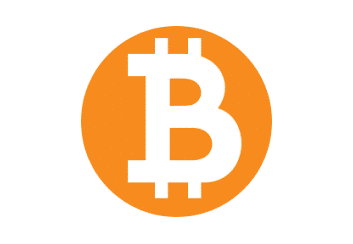



-
© 2024 Proxy Nix - All rights reserved. Developed by webkamrul

